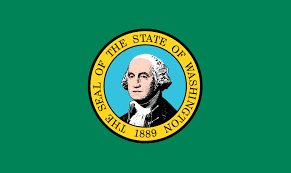Windows 7, 2008 Server, and Office 2010 End Of Life
When Windows 7 was released on October 22, 2009, Microsoft made the initial commitment to provide 10 years of product support. Currently, Microsoft has indicated that it will discontinue Windows 7 support on January 15, 2020. After this date, technical assistance and software updates standardly provided through Windows Update (Including Security Service Packs), will no longer be available for the product. Also, both Windows Server 2008, Windows Server 2008 R2, and Microsoft Office 2010 share the same end of life date.
At this point, Microsoft strongly recommends that all Windows 7 users move to Windows 10 before this January 15, 2020 deadline.
For those users who DO NOT intend to update their computers, there are a number of things to consider as follows:
- Security Issues – Hackers will be ready to take advantage of any security flaws that are currently and later found in Windows 7. So while any PC’s running the Windows 7 operating system will continue to work, you will be at risk for both hacking and malware infections that could be potentially catastrophic.
- PCI Compliance – Because Windows 7 will no longer be supported, if you run a Point of Sale System that runs Credit Cards through the system, you will be required to update all of your systems to PCI compliant systems. Failure to do this could result in possible penalties and fines especially if your systems are compromised.
- Windows Explorer – Being that Internet Explorer is part of the Windows 7 operation system, it will also be part of this end of life process. While Internet Explorer is still supported by many web sites, developers will likely also discontinue support for using this Internet browser. Many on-line retailers and banks have already started pushing users to run alternative browsers such as Chrome and Firefox. In some cases, you will see warnings from websites, and in other cases, the site may just hang or crash.
For those users who DO intend to update their computers, there are a number of things to consider as follows:
- Hardware Issues – Is your current Hardware Windows 10 Compatible? – If your computers/registers are more than 5-6 years old, the hardware may not be supported in Windows 10. Some older printer models and peripheral devices may not have drivers available for Windows 10.
- Software applications – Is your currently installed software application supported running on Windows 10? Will it have to be moved to newer equipment? As an example, your currently installed POS and/or accounting software application may need to be updated. Do you have any customizations and/or third party applications that will require retrofitting or re-programming?
- Time Constraints v.s. Support Costs – Based on experience, I have found that Windows 7 to Windows 10 upgrades of existing PCs can take anywhere from 8-24 hours per machine. The wide time element is largely dependent on a number of factors such as Internet bandwidth (Download speeds, resources), CPU Clock speed, amount and type of RAM, and any additional update work required after the upgrade has completed.
This means that when these upgrades are done in place, you should expect to see some extended down-time, and extended support interaction… which could also result in subsequently higher overall costs,
Over the years registers and PCs have actually come down in price, so in some cases, it might actually be less expensive to replace a register or a PC, rather than trying to upgrade an old and obsolete ones.
- Scheduling and Assistance – Who will need to be involved in doing the required work? If you don’t have your own in-house or on-site IT personnel, will there actually be someone available to assist with the required work that is involved?
Please contact CCS Retail Systems in order to schedule the above work.
– John